Description
Microphone for IP camera
Small microphone with omnidirectional range for an IP camera with audio connections.
12-volt power supply. Power supply not included. Can be used with various IP camera brands, provided the correct connections are used.
Omni-directional condenser microphone, high fidelity;
-
30KV Air contact ESD, built-in Lightning Protection, power supply polarity reversal
protection and electrostatic protection;
-
Pinhole design, hidden installation; match with cameras or storage devices which have
audio function!
Step-by-step plan "Connecting a microphone to a Hikvision camera"
Step 1
Strip the tulip plug from the microphone.
Step 2
Connect the white wire to the “IN” input of the audio plug & the black wire to the outer “G” input of the audio plug as shown in the figure below.
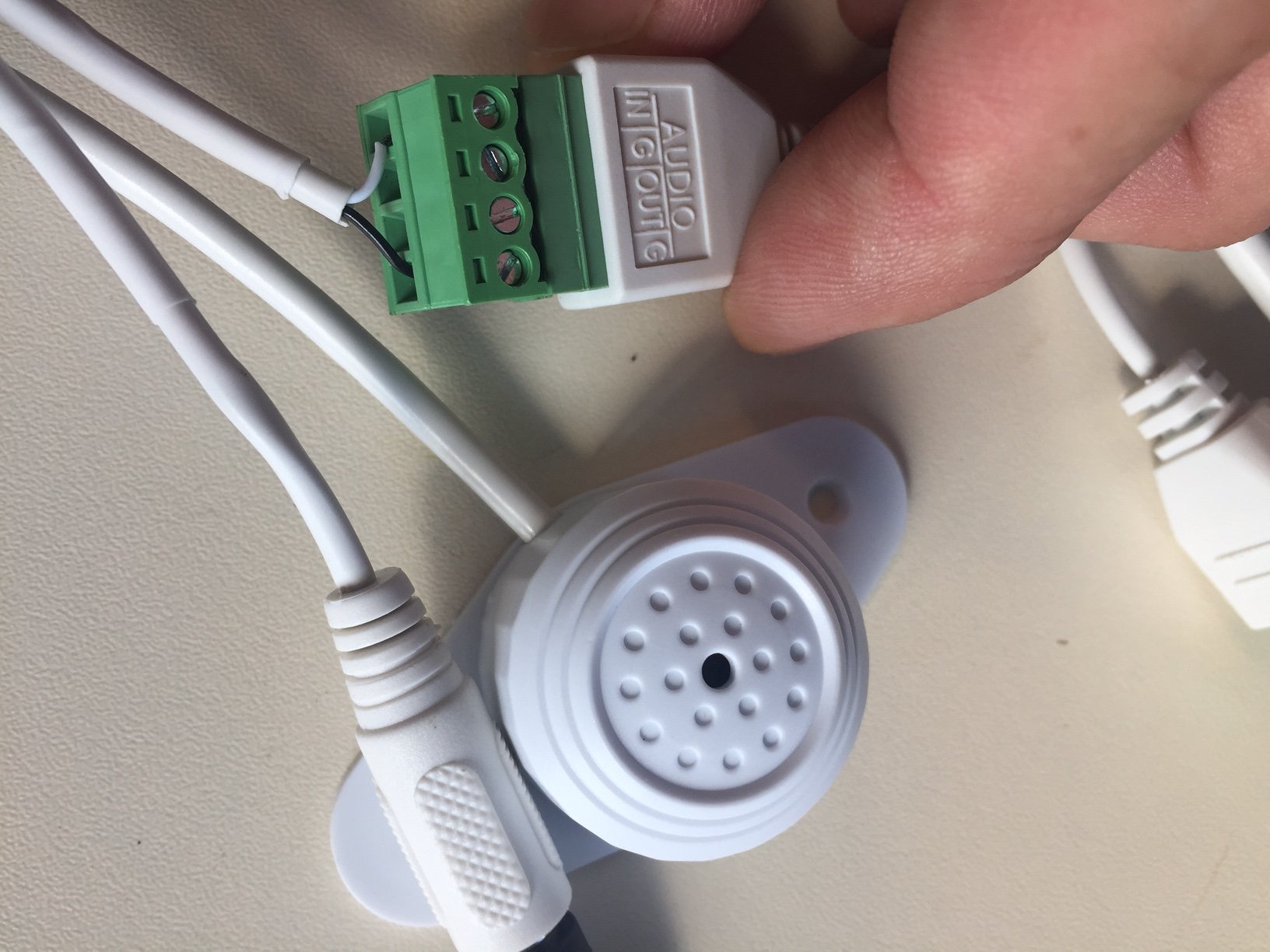
Step 3
Connect the 12volt adapter to the microphone.

Step 4
Log in to the recorder or camera and select “Video & Audio” under the Video & Audio tab.
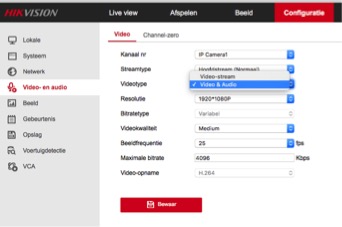
Step 5
Click on “Live view”, then on the speaker at the bottom right and slide the volume open.
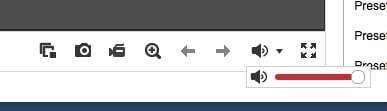
It is now possible to hear sound during live view.


